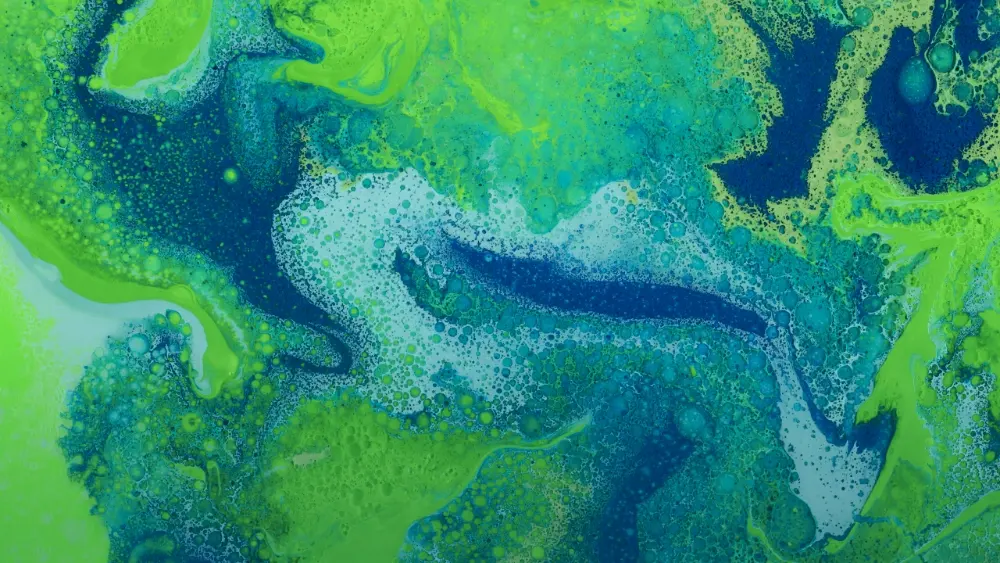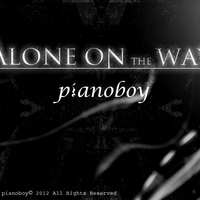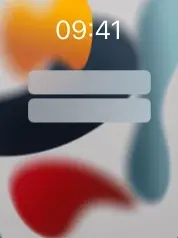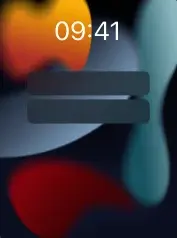1
2
3
4
5
6
7
8
9
10
11
12
13
14
15
16
17
18
19
20
21
22
23
24
25
26
27
28
29
30
31
32
33
34
35
36
37
38
39
40
41
42
43
44
45
46
47
48
49
50
51
52
53
54
55
56
57
58
59
60
61
62
63
64
65
66
67
68
69
70
71
72
73
74
75
76
77
78
79
80
81
82
83
84
85
86
87
88
89
90
91
92
93
94
95
96
97
98
99
100
101
102
103
104
105
106
107
108
109
110
111
112
113
114
115
116
117
118
119
120
121
122
123
124
125
126
127
128
129
130
131
132
133
134
135
136
137
138
139
140
141
142
143
144
145
146
147
148
149
150
|
const axios = require('axios');
const express = require('express');
const {
startOfWeek,
startOfMonth,
startOfYear,
differenceInDays,
format,
} = require('date-fns');
const path = require('path');
const app = express();
app.use(function(req, res, next) {
res.setHeader('Access-Control-Allow-Origin', '*');
res.setHeader('Access-Control-Allow-Methods', 'GET, POST, PUT, DELETE');
res.setHeader('Access-Control-Allow-Headers', 'Content-Type, Authorization');
next();
});
app.use(express.json());
const { createClient } = require('@supabase/supabase-js');
const supabaseUrl = '你的数据库地址';
const supabaseKey = process.env.SUPABASE_KEY;
const supabase = createClient(supabaseUrl, supabaseKey);
const apiKey = process.env.API_KEY || '';
const secretKey = process.env.SECRET_KEY || '';
const siteId = process.env.SITE_ID || '';
let access_token = null;
let refresh_token = null;
app.get('/baidupv', async (req, res) => {
const { data: tokenData, error } = await supabase
.from('PVTokens')
.select()
.eq('name', 'baidu')
if (error) {
console.error('Database Error:', error);
res.json({ error: 'database error' })
} else {
const today = new Date();
const todayFormat = format(today, 'yyyyMMdd');
let latestTime = tokenData[0].time;
let passTime = differenceInDays(today, latestTime);
let data = {
today_uv: null,
today_pv: null,
yesterday_uv: null,
yesterday_pv: null,
last_week_uv: null,
last_week_pv: null,
last_month_uv: null,
last_month_pv: null,
last_year_uv: null,
last_year_pv: null,
total_uv: null,
total_pv: null
};
if (passTime < 20) {
access_token = tokenData[0].tokens.access_token;
} else {
refresh_token = tokenData[0].tokens.refresh_token;
const newTokens = await refreshAccessToken(apiKey, secretKey, refresh_token);
access_token = newTokens.access_token;
refresh_token = newTokens.refresh_token;
const { data, error } = await supabase
.from('PVTokens')
.update({ tokens: {"access_token": access_token, "refresh_token": refresh_token}, time: today })
.eq('name', 'baidu')
.select()
}
const totalData = await getData('20250403', todayFormat, 'pv_count,visitor_count', access_token, siteId);
if (totalData && totalData.result && totalData.result.items && totalData.result.items[1]) {
const dataPoints = totalData.result.items[1];
data.today_pv = dataPoints.slice(-2)[1][0];
data.today_uv = dataPoints.slice(-2)[1][1];
data.yesterday_pv = dataPoints.slice(-2)[0][0];
data.yesterday_uv = dataPoints.slice(-2)[0][1];
const daysPassedInWeek = differenceInDays(today, startOfWeek(today, { weekStartsOn: 1 }));
const daysPassedInMonth = differenceInDays(today, startOfMonth(today));
const daysPassedInYear = differenceInDays(today, startOfYear(today));
dataPoints.slice().reverse().forEach((point, index) => {
var pv = point[0] == "--" ? 0 : point[0];
var uv = point[1] == "--" ? 0 : point[1];
data.total_pv += pv;
data.total_uv += uv;
if(index < daysPassedInWeek) {
data.last_week_pv += pv;
data.last_week_uv += uv;
}
if(index < daysPassedInMonth) {
data.last_month_pv += pv;
data.last_month_uv += uv;
}
if(index < daysPassedInYear) {
data.last_year_pv += pv;
data.last_year_uv += uv;
}
});
}
res.json(data)
}
})
async function getData(startDate, endDate, metrics, accessToken, siteId) {
const url = "https://openapi.baidu.com/rest/2.0/tongji/report/getData";
const params = new URLSearchParams({
access_token: accessToken,
site_id: siteId,
method: 'overview/getTimeTrendRpt',
start_date: startDate,
end_date: endDate,
metrics: metrics
});
try {
const response = await axios.get(url, { params });
return response.data;
} catch (error) {
console.error('Error fetching PV data:', error);
throw new Error('Error fetching PV data.');
}
}
async function refreshAccessToken(apiKey, secretKey, refreshToken) {
const url = "https://openapi.baidu.com/oauth/2.0/token";
const params = new URLSearchParams({
grant_type: 'refresh_token',
refresh_token: refreshToken,
client_id: apiKey,
client_secret: secretKey
});
try {
const response = await axios.get(url, { params });
return response.data;
} catch (error) {
console.error('Error refreshing access token:', error);
throw new Error('Error refreshing access token.');
}
}
const server = app.listen(process.env.PORT || 3000, () => {
const port = server.address().port;
console.log(`Server is running on port ${port}`);
});
|